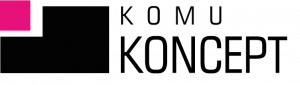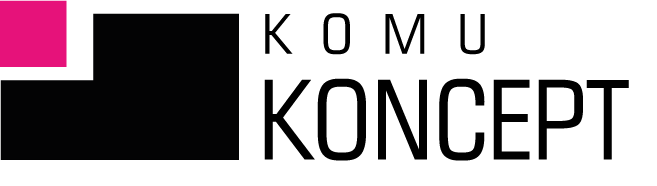This is the last part of a short series about the Facebook Ads Manager. This basic information will allow beginners to understand this environment and create their first campaigns. In this article, I will discuss the “advertising” tab.
Previous articles in the series:
Make Your Ad Great: An Introduction to Facebook Ads Manager. Part 1
Introduction to Facebook Ads Manager. Part 2. Placement, Budget
Advertisement
When you create an ad, you can choose different ad formats that will be attractive to people who see the creative.
But from the beginning.
Identity
First, select the fanpage you want to advertise on and your Instagram profile.
If you want to display ads on Insta but don't have a profile there, no worries. Facebook will display your ad there and take the name from the fanpage name.
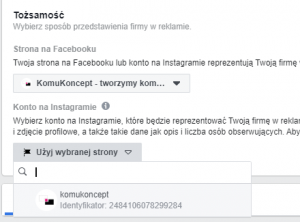
Choosing an ad format
You can use an existing post.
Or click “create ad” and choose one of the options presented. For the “traffic” objective, these will be:
- carousel advertising,
- image or film,
- collection.
And again. Think about which option will be better for you?
Carousel advertising:
You can use it to create an interesting story. You have up to 10 photos at your disposal. Why not use it?
You add as many photos and/or videos as you need.
Under each piece of content you add a different headline and description, which will be displayed under the photo/video.
And of course the main text of the ad.
You add a link.
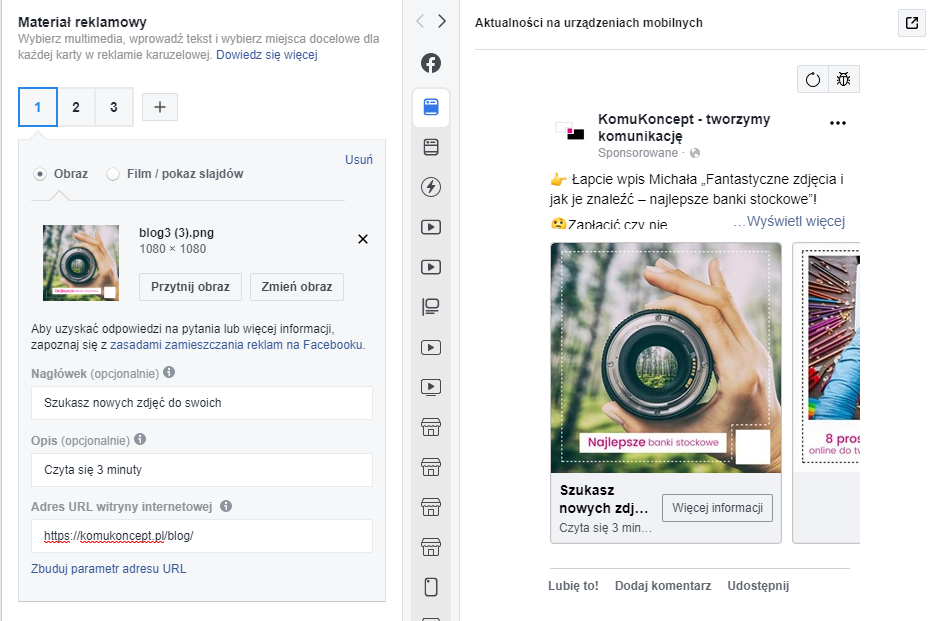
Alert! Please note the differences in display:
- basic text – on desktops you can see more, on mobile you can only see the first 3 lines,
- headline and description – less text is visible on phones. It won't always fit all of it. So, if you want everything to be visible on mobile devices, adjust your creation accordingly.
The carousel also has an interesting, but equally dangerous option: “automatically show the best performing cards first.” If recipients click on card number 3 more times, it moves to the beginning.
Where is the danger here? Well, when you have created a creation that is some kind of sequence, a story. For example, it is a creation that moves from one window to another (example below). If you check the option "show cards with the best results first", the whole creation will lose its meaning.

Image or video
Here the matter is much simpler.
You select a video or image and add text, a headline with a description (or without), and a link.
If you have selected multiple placement options – e.g. Facebook Stories, Instagram Stories and news on these portals, you can personalize a given creation in these places.
You can change the text, crop the video, choose a different thumbnail, and choose a background (in stories).
Also lots of fun.
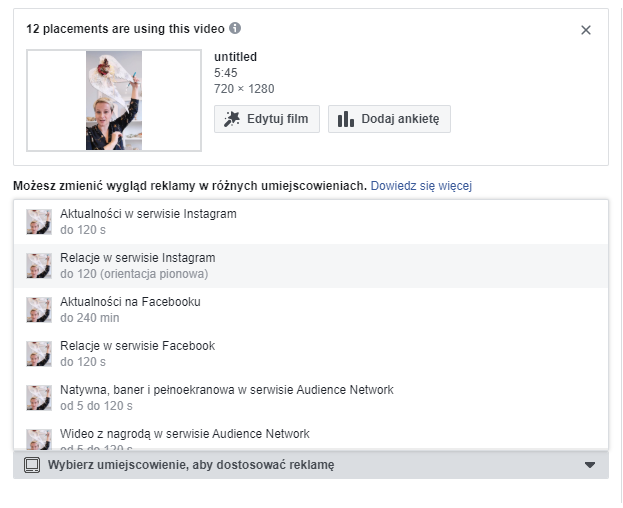
Collection.
This is the last option for the “movement” goal. A bit more complicated, but I’m sure you’ll figure it out :)
It will help you highlight your products or services. After clicking on it, the recipient sees instant material, i.e. a subpage of the ad (the customer still stays on Facebook).
Only after clicking on the links included in the material are you redirected further.
There you can add photos, videos and create carousels and slideshows.
This format works well for online stores, for example.
In each option, you can also choose what the button on the ad will look like. Should it say “more information” or “buy now”?
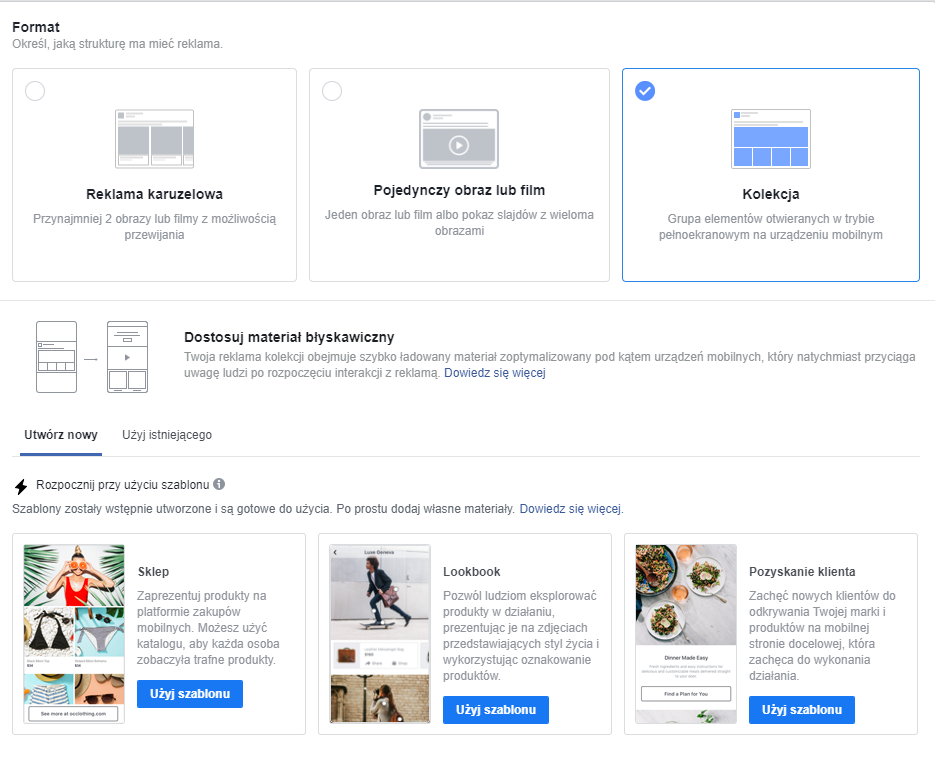
I encourage you to test. Remember to test only one variable in the entire campaign. For example, visual creation, or text, or placement, or target group.
Never test more than one thing at a time, because then you won't know which factor had a better impact on a given campaign.
Summary
You already know a lot. Now implement what you read. If you don't have a big budget, try to spend at least 400-500 PLN per month on advertising.
Did I fit all the information about the ad manager into these three articles? God forbid! That would be a 50-part dissertation.
But this is already a really good start for you and your campaigns.
If you have any doubts or questions, you can always write to us. By email or on Facebook – we will try to help.
May the power of creating effective campaigns be with you!
Here you will find previous entries in this series:
- Written by: Ola Dzwierzyńska
- Posted on: 10 Dec 2019
- Tags: facebook, advertising manager, Facebook advertising