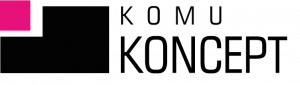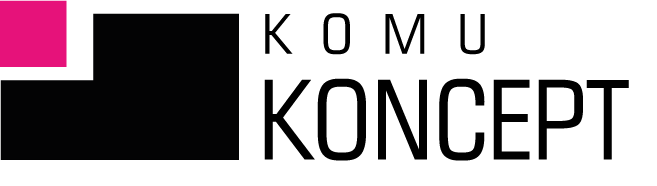The number of likes on a fan page blows sleep away from some people's eyes. "Why are there so few of them?" "And why are they growing so slowly?" "And these ads are so expensive." Well. If you look deeper, observe, and lurk, you will find an additional, free way to increase the number of your fans on Facebook.
Ways to increase your Facebook fan base
Facebook has several options that can help you gain more fans. Free and paid. To keep things organized, let's review all of them:
- Facebook ads – an obvious thing, I won’t go into detail about what goals and what groups to choose for this, because it’s a topic for a separate post.
- manually inviting your friends to like your fanpage. But we do not recommend this solution. If your friends are not your target, why invite them to like? This way you will ruin your fan statistics and, in the future, if you want to run an ad for a group of recipients similar to your fans, you will reach... well, who? If you really want to invite them, then select only those who meet the requirements of your target.
- being active on Facebook (groups, other fanpages) as an expert – such activity can also bring you new fans.
- If you run a business with a headquarters, include information about your social media profiles there.
- Likewise, if you have a website, remember to embed widgets in strategic places on the page.
- and the last method, which I will discuss in more detail today: invite people who reacted to your organic or advertising posts (dark posts) to like your page.
Inviting people who reacted to your content to like your fanpage
If your fanpage has less than 100,000 likes, this option will be active for you.
Just go to any post that has received reactions:
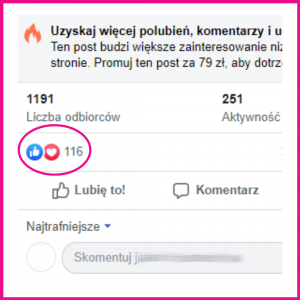
You will click on reactions. A pop-up window will open, where you will see a list of people who reacted, and next to them the status of their connection to your page. People who are already your fans will have the status "Liked", and those who have not yet clicked the magic button will have an active "Invite" button.
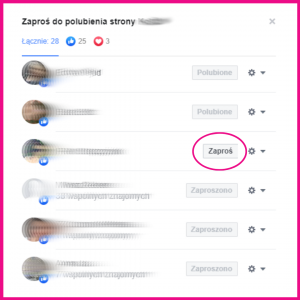
The moment you click "Invite", that person will receive a notification "xyz (name of the fanpage here) invites you to like page xyz".
Summary
And voila! That's it!
So now to work, compatriots. Follow all posts published so far and invite. Follow all advertising posts and invite.
And if you still feel like you need more knowledge, I recommend our other articles:
- Do Marketing Like Them: A Summary of 2019 Cultural Marketing Campaigns That Stole My Heart.
- Make Your Ad Great: An Introduction to Facebook Ads Manager. Part 1
- Design Thinking at the Beginning of the Road, or What is Design Thinking All About?
- Organize Your Ad Account in 30 Minutes: About Naming Your Facebook Campaign
- Written by: Ola Dzwierzyńska
- Posted on: 12 Feb 2020
- Tags: facebook