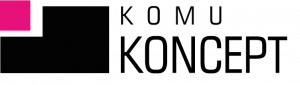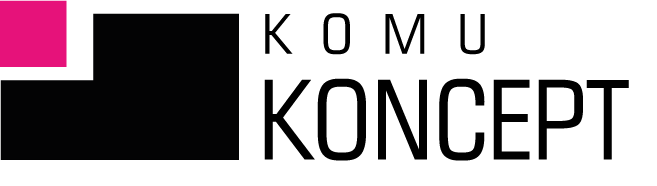Google Analytics (GA) is a powerful tool that allows businesses to gain deep insights into website traffic and user behavior. By analyzing data with GA, businesses can refine their marketing strategies, improve user experiences, and increase conversions. In this article, we’ll discuss how to use Google Analytics to analyze data and how these insights can improve marketing efforts.
Introduction to Google Analytics
Google Analytics is a free web analytics service offered by Google that tracks and reports traffic to websites. Launched in 2005, it has become a key tool for digital marketers and website owners to understand their audience, measure performance, and optimize their online presence.
The benefits of using Google Analytics are numerous. It provides detailed visitor information, allowing businesses to understand who their visitors are, where they are coming from, and how they are interacting with the site. Performance tracking through GA allows you to monitor key performance indicators (KPIs) to assess the success of your marketing campaigns. It also helps with conversion optimization by identifying bottlenecks in the user journey and improving conversion rates. Access to real-time data enables quick, informed decisions, making GA an indispensable tool for businesses.
Google Analytics Configuration
Installing GA4 Code on WordPress
If you are using WordPress, installing GA4 code is very easy and does not require any HTML editing. You can use popular plugins such as MonsterInsights, Site Kit by Google, Whether GA Google Analytics. The installation process using the plugin is described below Site Kit by Google:
- Install and activate the Site Kit plugin:
- In your WordPress admin panel, go to “Plugins” > “Add New.”
- Search for "Site Kit by Google" and install the plugin.
- After installation, activate the plugin.
- Connect Site Kit to Google Analytics:
- Once activated, the plugin will guide you through the setup process.
- Log in to your Google account and allow Site Kit to connect to Google Analytics.
- Select the appropriate GA4 property or create a new one.
- Verification:
- Once connected, Site Kit will automatically add tracking code to your site.
- You can verify the code's performance using the "Realtime" report in Google Analytics.

Key Metrics and Reports
- Sessions indicate the total number of visits to your website, while users represent the number of unique visitors.
- Page views count the total number of pages viewed.
- Bounce rate is the percentage of visits to one page, and average session duration shows the average time a user spends on your page.
- Completing Goals track the number of times users perform a specific action, such as filling out a form or making a purchase.
Data analysis for marketing insights
Another example is device analytics. If you notice that most of your visitors are visiting your site from mobile devices, you can focus on optimizing your site for mobile, which can lead to higher conversion rates.
Instructions for accessing specific data in GA4
In Google Analytics 4, accessing detailed data about users, devices, and comparisons over time is a matter of a few simple steps:
- Demographic data:
- Go to section "Reports."
- Choose "Data demographics” from the left menu.
- Here you will find data on the age, gender, interests and location of your users.
- Device data:
- In the section "Reports" go to "Technology".
- Choose "Browsers & Devices” to see what devices your users are using, what browsers they prefer, and how your site performs across platforms.
- Comparing data from different periods:
- In the upper right corner of the report you will find the option to change the date range.
- Click on the date range and check the option "Compare" (default will be displayed "Lack comparisons").
- Select the time period you want to compare, such as the previous month or the same period last year.
- User segmentation:
- In GA4, you can create segments to analyze data for specific groups of users.
- In the section "Explore" (Exploration) you can configure new segments based on demographics, behavior, or traffic acquisition channels.

Improving Marketing with Google Analytics
By analyzing your organic traffic with the Acquisition report, you can track your organic search performance and identify high-performing keywords. This information is invaluable for optimizing your site’s SEO and improving your search engine rankings. Additionally, optimizing landing pages that attract high organic traffic but have low conversion rates can lead to better user engagement and higher conversions.
Improving the performance of advertising campaigns
Google Analytics also improves your advertising efforts. By monitoring the performance of your PPC campaigns, you can adjust your bids or ad content based on insights from your data. Conversion tracking helps you measure the return on investment (ROI) of your advertising efforts, ensuring that your budget is being used effectively.
Personalization and optimization of user experience
Improving user experience is key to retaining visitors and encouraging conversions. By analyzing user flow with the Behavior Flow report, you can understand how users navigate your site and identify potential roadblocks. Implementing A/B testing allows you to experiment with different layouts, content, and calls to action, ensuring that your site offers the best possible user experience.
Personalization of marketing activities
By segmenting your audience by location, behavior, or interests, you can create personalized marketing campaigns that reach specific groups of users. Reaching out to users who have previously visited your site but not converted can also be an effective strategy to encourage them to return and complete a desired action.
Advanced Features and Techniques
Google Analytics 4 (GA4) is the latest version of Google Analytics, offering expanded tracking capabilities and more detailed data analysis. Key features in GA4 include event-based tracking, which provides more flexible tracking of user interactions, and cross-device tracking, which provides a better understanding of user journeys across devices. Enhanced machine learning capabilities in GA4 improve predictive analytics and insights, helping businesses anticipate user behavior and trends.
Integration with other tools
Integrating Google Analytics with other marketing tools, such as Google Ads, Search Console, and CRM systems, can provide a comprehensive view of your marketing efforts. This integration allows for a more seamless flow of data and holistic analysis, which allows for better decision-making and strategy optimization.
Google Analytics is an indispensable tool for analyzing website data and improving marketing strategies. By leveraging its powerful features, businesses can gain valuable insights into their audience, track the performance of marketing campaigns, and make data-driven decisions to optimize their online presence. Whether you’re new to GA or looking to deepen your understanding, using Google Analytics effectively can transform your marketing efforts and lead to success. When done right, GA can provide the insights you need to stay ahead of the competition in a competitive digital environment.
CONTACT WITH KOMUKONCEPT:
Let's talk about what requires the fastest action in your company
We provide:
- we will only send you an offer once we understand your business
- modular offer
- experience in B2B marketing
- close contact with top managers
- consulting approach
- knowledge of marketing and technology.

Aleksandra Dzwierzyńska
Head of Social
ola@komukoncept.pl

Michal Opydo
Managing Director
michal@komukoncept.pl
- Written by: Michal Opydo
- Posted on: 20 sie 2024
- Tags: analytics, Content Marketing, Google Analytics, Marketing, Optimization, SEO