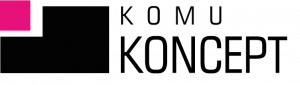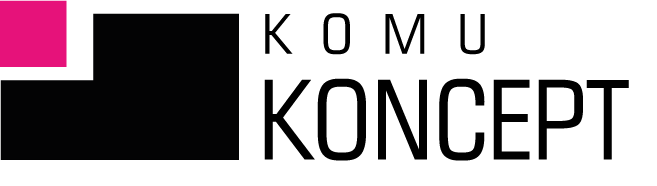Maintaining order in the naming of Facebook campaigns is of great importance for the convenience of your work. It is worth spending a moment of your time to create your own structure, thanks to which you will quickly find your way in the jungle of campaign names or ad sets.
The idea for the post came, as it often does, from my clients. When starting cooperation on Facebook campaigns, one of the elements of preparation is to check the previous activities in the client's ad manager.
I admit that I have never come across an advertising account that had a structured naming of its campaigns and audiences on Facebook before working with me.
The most frequently left unattended were ad names that were simply named automatically, e.g.: "default - 1", "post "-". To be clear - you can also find your way around in such a structure, but it takes twice as long.
Facebook Ads Manager Campaign Structure
As a reminder, a campaign in Facebook Ads Manager consists of three basic components:
- the first element is the campaign,
- one level below there is a set of advertisements,
- and finally, advertising.

Each of them has a separate field for the name, which if you do not change, Facebook will automatically set it for you.
Facebook usually names campaigns depending on the goal selected. For example: "activity", "traffic", "brand awareness", etc. The automatic name of the ad set is "PL - 18+", and the ads are "Default name - ...".
Campaign Naming in Facebook Ads Manager
I'll show you how I do it. And no, it's not the only right model. Everyone has their own. You can also come up with one that meets your needs.
Let's assume the campaign consists of the following guidelines:
- goal: reach,
- campaign topic: wedding hall rental,
- target audience: new,
- duration: 2 weeks.
So in the campaign name I include these three elements:
Range – COLD / wedding (1-14.01.2020)
- Range is the goal,
- COLD – this is what I call the group of new recipients to whom I direct my ads,
- wedding – this is the subject of the campaign, advertising creation,
- and in brackets is the duration of the campaign.
If the campaign is ongoing and I don't know when it will end, I only write the starting date: (from 1/01/2020). If there are other distinguishing features in a given campaign, e.g. I only use one placement, I write this at the beginning of the campaign name:
- FB / Reach – COLD / wedding (1-14.01.2020)
- Insta / Range – COLD / wedding (1-14.01.2020)
- RightC / Range – COLD / wedding (1-14.01.2020)
- Messenger / Reach – COLD / wedding (1-14.01.2020) etc.
If I have several ad sets (audience groups) in a campaign, I don't highlight them in the campaign name. Then it looks like this:
- Messenger / Reach – wedding (1-14.01.2020)
Naming Ad Sets in Facebook Ads Manager
An ad set is nothing more than a target audience expanded with a few optional options to enter.
I'm one of those people who don't save space here and enter the entire name of the recipient group, which without additional options might look like this:
- Trn+40km, 25-50 / excl.: LP and PnP fans, ads and activity 90 days.
- Młp, Rzesz, Kielce, 20-55 years old, / lecture: teachers, parenting, advertising, traffic from www.
- LAL1%, M, 18-65+ / fans excluded.
To this I add information regarding whether this is a single-site kit or a device:
- iOS / Trn+40km, 25-50 / excl.: LP and PnP fans, ads and activity 90 days.
- Insta / Młp, Rzesz, Kielce, 20-55 years old, / lecture: teachers, parenting, advertising, traffic from www, FB.
- RightColumn / LAL1%, Młp, 18-65+ / fans excluded.
This arrangement is very helpful, especially when you have several sets assigned to one campaign that are very similar to each other.
Thanks to the names prepared in this way, one glance is enough for me to know who the set is aimed at and how it differs from another similar one.
Ad Naming in Facebook Ads Manager
The last element of the campaign remains, namely the advertisement. As I mentioned at the beginning of the article, Facebook automatically imposes a name that tells us nothing, e.g.: "Default name – movement". How to find the creation you want to duplicate in the future? It will be difficult ;) So start with a simple scheme right away:
type of advertisement – subject of advertisement – date
This is how we come up with example names:
- Video – theatre (1-14.01.2020),
- Dynamic – photos, beauty workshops (January 1-14, 2020).
If necessary, add additional information, e.g. location:
- Video theater (January 1-14, 2020) – Insta Stories.
Summary
And that's it. We usually keep our work tidy - tidy on our desks, in our folders, in our emails. Add to that tidy naming of campaigns, ad sets and ads in the Facebook ad manager. You'll make your work easier and save time.
I hope I helped :)
Read other articles:
- Do Marketing Like Them: A Summary of 2019 Cultural Marketing Campaigns That Stole My Heart.
- Make Your Ad Great: An Introduction to Facebook Ads Manager. Part 1
- Design Thinking at the Beginning of the Road, or What is Design Thinking All About?
- Written by: Ola Dzwierzyńska
- Posted on: 24 Jan 2020
- Tags: advertising manager