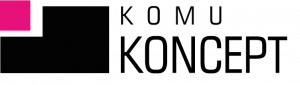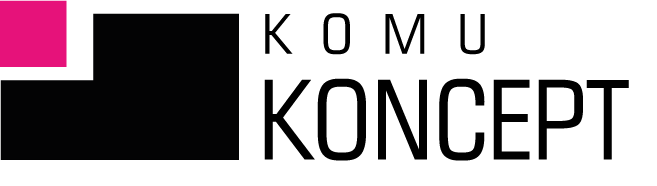Designing with the user in mind, or User Experience (UX), is a key element in creating effective and user-friendly applications and websites. Good UX practices can significantly improve user satisfaction, increase conversions, and help build a positive brand reputation. Among the many principles and guidelines, one of the most well-known are Nielsen's heuristics. In addition to them, it is also worth learning the so-called UX laws, such as Jacob's Law, Fitts' Law, or the von Restorff Effect. Below I present good UX practices that will help you design with users in mind.
Best UX practices and Nielsen's heuristics
Jakob Nielsen, a Danish scientist and usability specialist, has developed ten heuristics that form the foundations of good design. Here are a few of them:
- System status visibility – users should always be informed about the current system status through timely and appropriate feedback.
- Match between system and reality – the system should speak the user’s language, using concepts, phrases and conventions that are familiar to them.
- User Control and Freedom – Users often make mistaken choices and need to be able to easily opt out of them.
- Consistency and standards – Users shouldn’t have to wonder whether different words, situations, or actions mean the same thing. It’s also worth sticking to standards that users are familiar with and have become natural to them, for example, the location of the shopping cart in a mobile app is usually in the upper right corner of the screen.
- Error prevention – it is better to prevent errors than to correct them later. For example, clear communication, clear instructions or intelligent tips can help with this.
- Recognition instead of recall – reduce the burden on the user's memory by suggesting information that may be useful at a given moment, e.g. the recently viewed products section on the page
- Flexibility and efficiency of use – the system should strive to streamline processes and assist both new and regular users in performing actions, e.g. the ability to mark both all consents and individual ones.
- Aesthetics and minimalism – interfaces should not contain irrelevant or rarely needed information. It is worth maintaining moderation and remembering about readability.
- Helping to recognize, diagnose, and fix errors – error messages should be clear and constructive. The user should understand what happened and what can be done about it.
- Help and documentation – all documentation that may be useful to users and help (e.g. technical) should be easily accessible.
UX best practices to keep in mind during the design process
During the design process, it is worth remembering other UX best practices, in addition to Nielsen's heuristics. Below are a few that are worth keeping in mind when working on a new product.
Get to know your users
Designing with the user in mind is not only a matter of aesthetics, but above all, functionality and usability. By applying the above UX best practices, you increase the chances of creating a product that will not only attract users, but also satisfy their needs and expectations. Remember that a satisfied user is the best showcase of your project.
Sources:
Marsh J., UX for Beginners. 100 Short Lessons, Helion, Gliwice 2019.
Nielsen J., https://www.nngroup.com/articles/ten-usability-heuristics/ [accessed: 29/07/2024]
Yablonski J., UX Laws. How Psychology Helps Design Better Products and Services, Helion, Gliwice 2021.
Interested in UX audits? Write to us!
- Written by: Agnieszka Untimely
- Posted on: 6 Aug 2024
- Tags: good UX practices, user experience, UX