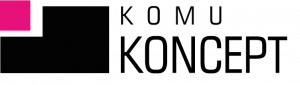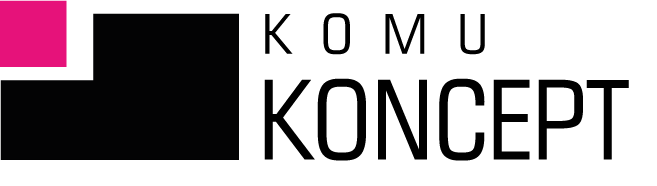We don’t have to start from scratch. We’re talking about Facebook advertising, of course. If our account is new and doesn’t have historical data, we’ll need time and money for our pixel and ad campaigns to gather data and learn about audiences. A remedy for this could be sharing audiences from other ad accounts. How do I do that? I’ll write about that below.
When does it make sense to share your audience on Facebook?
A few scenarios come to mind. One of them is that as an agency we enter a new account for us, which has a history, but it's a mess. A more convenient and quicker way to start the actual work would be to set up a new account than to clean up after the previous ones.
There are also situations where one company operates several brands whose target groups overlap, so the ideal situation in this case would be to exchange data regarding the groups.
You can share both Pixel and groups. Today we'll focus on the latter.
How do I share Facebook audiences with another ad account?
First of all, I have to admit that unfortunately, not all groups can be shared. We can't share saved audiences. But we can share similar and custom groups based on Pixel data.
Step 1: When you’re in Ads Manager or Business Manager, select the “Audiences” tab from the main menu. Select one or more custom groups and click “Share.”
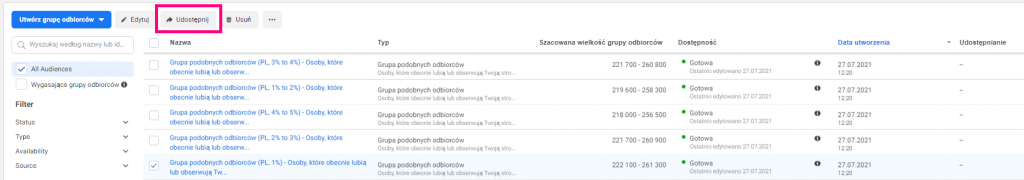
Step 2: Next, Manager will ask you to enter the ID or name of the account you want to share the group with. Where can you find this ID? Just select "Company Settings" from the main menu in Manager and then "Company Information". Under the account name, you will see the words "Company Manager ID" and a number. Copy and paste it into the appropriate place.
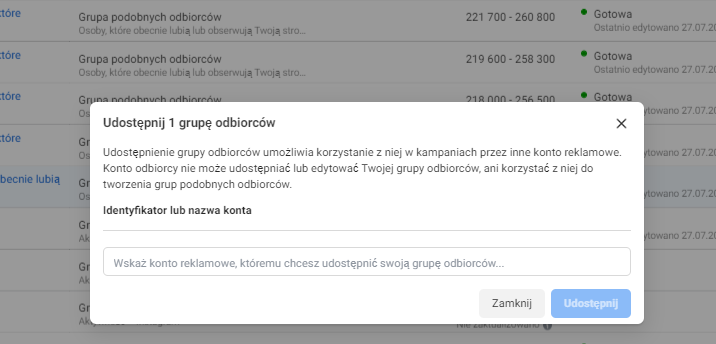
Step 3: Grant permissions. You can choose higher access options, i.e. statistics and targeting or just targeting ads.
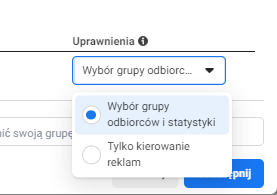
Step 4: That's it. Remember that both accounts have access to which groups are shared and with whom.
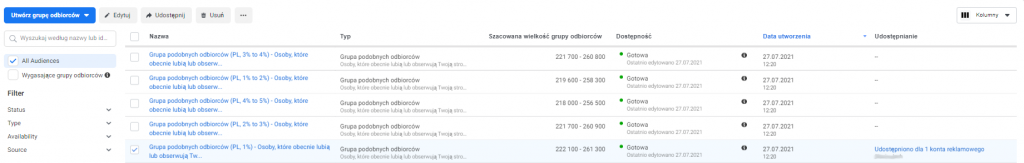
Good luck!
- Written by: Ola Dzwierzyńska
- Posted on: May 13, 2022
- Tags: Facebook advertising