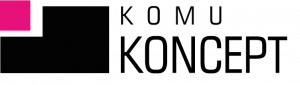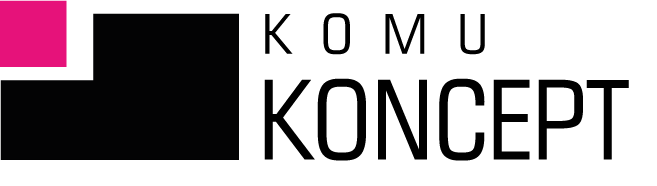In the age of social media, where visual aesthetics play an important role, the ability to take great photos with your phone has become very useful. Whether you run a personal profile or manage a brand account, well-executed shots can significantly affect the engagement of your audience. Here are 9 practical tips to help you take better photos for social media with your phone.
1. Use natural light
Light is one of the most important factors influencing the quality of your shots. Try to take them during the day, using natural light. It is best not to take photos in full sunlight, to avoid harsh shadows and overexposed areas (unless that is the concept of the session!). If you are shooting indoors, position yourself near a window to get soft and even lighting.
2. Take care of the composition
One of the basic rules to know for taking better social media photos with your phone is the rule of thirds. What is it? You divide the frame into three equal parts both vertically and horizontally, which creates a grid with two horizontal and two vertical lines. The intersections of these lines are where viewers’ eyes naturally focus. By placing the main elements of the photo there, such as a person, building, or object, you will create a more attractive image.
It’s worth remembering that most modern phones have a built-in grid that can be turned on in the camera settings, which will help you keep your composition and frame “straight.”
3. Sharpness and stability
To get clear photos, make sure your phone is steady when you take them. Use both hands or a tripod to avoid shaking. Use the autofocus feature by tapping the screen on the subject you want to capture.
4. Experiment with angles and perspective
Don't be afraid to experiment with different angles, perspectives, heights. Such photography can add dynamics and originality to your shots. Try framing from above, below, or at an angle to get interesting, interesting effects.
5. Use portrait mode
Portrait mode is also a great way to take better social media photos with your phone. Many phones offer it and it allows you to create a blurred background effect. Using it can add a professional touch to your shots and help bring out the main subject. This mode is perfect for taking photos of people or things you want to stand out in the frame. PRO TIP: you can also create a blurred background effect in Canva!
6. Pay attention to the background
The background is just as important as the subject itself. Make sure it doesn't distract from the main subject. If the scenery is too chaotic or distracting, try simplifying it or re-framing it to focus on what's most important.
7. Use filters and edit photos
Use built-in filters and editing tools in apps designed for this purpose to improve the quality of your photos. However, here are two things to remember:
First, don't overdo it with filters - their purpose is to improve the quality, not completely change the look of the photo.
Secondly, use similar settings for editing to maintain a consistent style across your account. If you use different filters and presets, your photos can look chaotic and inconsistent. A similar colour scheme helps build the aesthetic of your entire social media profile, which is especially important for brands.
For editing, I recommend Lightroom. It has many advanced features, allows you to upload your own filters, and is very intuitive and easy to use. If you need something easier to start with, check out Snapseed or VSCO.
8. Pay attention to details
Small details can have a big impact on the final result. Make sure there are no unwanted elements in the frame, such as dust on the lens, fingerprints, or other dirt. Clean your camera lens regularly to keep your photos sharp and clear. This little thing will definitely make you take better social media photos with your phone.
9. Be creative and enjoy the process
Ultimately, the most important thing is to enjoy photography. Try new things, test different techniques, and have fun creating. The more you practice, the better your shots will become!
Taking better social media photos with your phone doesn’t have to be difficult. Using natural light, taking care of composition, experimenting with angles and perspective, and using editing tools are all elements that can help you create attractive and professional photos. Remember to enjoy the activity and try to awaken your creativity – that’s the best way to get really interesting shots :)
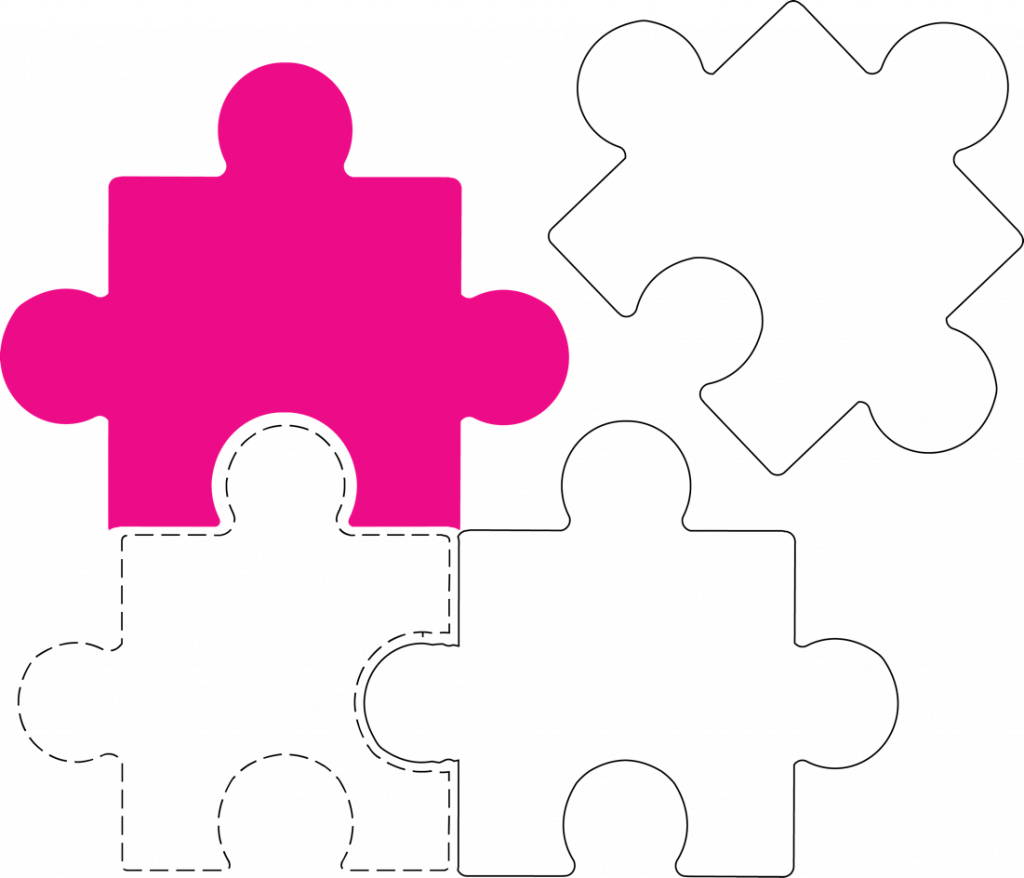
Sign up for our newsletter!
We are starting our own newsletter 🙂
We will regularly send you news and interesting articles from the world of marketing and business.
Join us!
Thank you!
You have been subscribed to the KomuKoncept Newsletter. See you around :)
- Written by: Catherine Governorate
- Posted on: 16 Sep 2024
- Tags: Social Media, photos