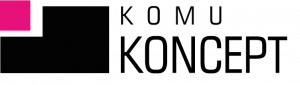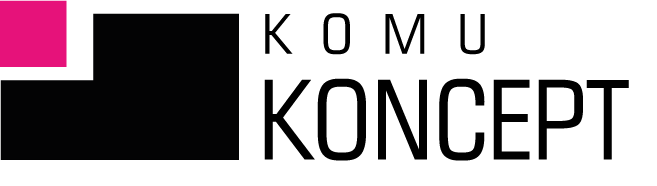Analytics has been a key element of professional marketing for years, although for many, "implementing analytics" means something different. For some, it's simply installing Google Analytics. For others, it's building a robust, precisely designed system that provides the data needed to make sound business decisions. So let's take a step-by-step approach – what implementing analytics actually means, what the process looks like from a technical and strategic perspective, and why it's important to ensure it's done right from the start.
1. What does it mean to put analytics into practice in internet marketing?
Analytics encompasses much more than just "dropping Google Analytics code onto a website." It's a process comparable to building a foundation for marketing data analytics, which can then be used to inform business decisions, campaign optimization, and product development.
1.1 Difference between a simple GA4 installation and a full data architecture
For some companies, analytics ends with a basic Google Analytics 4 implementation—setting up a GA4 service and pasting in the tracking code. But the real value comes when it's built. complete data ecosystem: with a well-thought-out event structure, CRM integration, micro-conversion tracking and consistent reporting in Looker Studio.
In our projects we mainly use Google Tag Manager (GTM), Google Analytics 4 (GA4) and Looker StudioFor more advanced needs, such as BigQuery or server-side tracking, we can explore these topics and implement them ourselves or in collaboration with partners.
1.2 Key concepts in practice
- Event (event) – is the basic unit of data in GA4. Each user interaction, such as clicking a button, filling out a form, or opening a tab, can be (and should) be treated as an event. Unlike Universal Analytics, in GA4 all data is based on events.
- Conversion – is an event that has been designated as a goal. This could be a transaction, form submission, newsletter signup, or any other action that has business value. In GA4, we can designate any event as a conversion, which offers great flexibility but also requires a well-thought-out strategy.
- Data Layer – a data layer embedded in the website code that allows GTM to transmit additional information to analytical tools. Thanks to the data layer, we can reliably transmit data such as user ID, cart value, login status, and product type. This is the foundation of any advanced configuration.
- Consent Mode – a GDPR-compliant mechanism that allows you to adapt the operation of analytical tags to the user's choices (That is his/her consent to cookies). In practice: if the user does not consent to tracking, data can still be collected in a limited and statistically modeled way, instead of no data at all. Consent Mode v2 is now a mandatory element of the correct implementation of GA4 in the European market.
1.3 Why is it worth it? – Business ROI from analytics
Why is it worth it? – Business ROI from analytics
Investing in well-configured marketing analytics brings real returns. And it's not just about "nice reports", but about faster decisions, more control, better campaigns and lower costs.
For example, in the case of one B2B company we worked with, the main problem was lead source confusion – MQLs were being fed into the CRM, but it was difficult to link them to marketing campaigns. We implemented GA4 integration with the CRM system. (HubSpot), adding parameters utm_source and utm_medium to each form. Thanks to this, the client was able to measure CAC (Cost customer acquisition) and compare it with CLTV (value client's life) for each channel separately.
1.4 GDPR Compliance and Consent Mode v2
Incorrectly implemented analytical tools pose not only a data quality issue but also a legal challenge. Consent Mode v2 is currently a required standard by Google Ads, among others, and is also key to maintaining compliance with EU data protection law. Proper configuration allows for data collection in a manner consistent with regulations and maintain the effectiveness of remarketing campaigns, even with limited user consent.
2. Step-by-step process – from audit to dashboard
Implementing analytics is not a one-time thing "throw in code." This process, which consists of several key stages – each of them influences the quality of the final data and the effectiveness of marketing activities.
2.1 Current State Audit
We start by examining what's already working and what's not. The audit includes:
- inventory of existing tags and services (e.g. UA, GA4, Hotjar),
- overview of GTM containers and their versions,
- assessment of compliance with the cookie policy and implementation Consent Mode.
In many cases, we find unused or duplicate tags, incorrect events, or unimplemented consents – all of which degrade data quality.
2.2 Tool selection and data architecture
Not every company needs BigQuery or server-side tracking. We select tools appropriate to their goals and scale. Most often:
- Google Analytics 4 – as the main analytics system,
- GTM (Google Tag Manager) – for code management,
- Looker Studio – for reporting,
We also design the data schema: what events we want to track, what attributes to collect, what conversions to measure.
2.3 Implementation
- we create a new GA4 service or organize an existing one,
- we are installing a new GTM container (If need) and we implement it on the website
- we create custom events and conversions depending on the client's business needs
- We combine Consent Mode settings with the existing cookie solution on the website (or if it is not there, we also install the appropriate tool)
2.4 Testing & QA
- we check each event in the GTM debugger
2.5 Reporting and visualization
- Depending on the individual needs of the client, we build analytical dashboards in Looker Studio – tailored to the needs of the target group (e.g. marketing department or management).
3. Can you do it yourself? The most common mistakes and pitfalls when setting up analytics on websites.
At first glance, implementing analytics might seem simple: just add the GA4 code to your website and see if traffic comes in. In fact, this type of installation is relatively simple and doesn't require any particularly advanced technological knowledge. (Unfortunately, It also provides access to only the most basic data.) However, in practice, many companies make the same mistakes, which result in data that is incomplete, incorrect, or completely useless.
3.1 What are the most common errors when installing e.g. Google Analytics?
While installing the tracking code itself seems very simple, even at this level we have unfortunately seen some issues;
- tag spaghetti: We have often set up campaigns for a client and discovered that there are, for example, a dozen or so different analytical tags on the website, including some that do the same thing (e.g. many GTM containers or Google Analytics tags). What's worse, the client doesn't have access to all of them and doesn't know how they are installed (Whether for example, in theme files, or perhaps through an external plugin or tag manager) and whether anyone needs them for anything. Often, each subcontractor installed their own tags without asking or checking whether any existing ones were already on the website.
Not only do we not know what, where and how, but we also have unnecessary page load – and sometimes even conflicts between tags. - Incompatibility with cookie solutions: depending on location, type of company, etc., approach to privacy regulations such as GDPR, but also e.g. CCPA (regulations California privacy laws can vary, but some solutions are simply bad. If we comply with GDPR, we should install Google's Consent Mode V2 – otherwise, we will irretrievably lose data from all users who have not consented to tracking.
- Dark data: In other words, we track everything but know nothing. This brings us back to the foundation of installing analytics – it's not just there to be useful, but to support our business. Of course, there will be cases where knowing how many page visits we're supposed to receive will be enough – but if we want to take analytics seriously, we should have a plan and an idea for how to implement it to support our goals. Just as installing the code alone doesn't provide much, hundreds of defined events without a clear strategy create information chaos that's also difficult to glean much from.
Creating an account and its basic configuration is just the first step towards fully understanding what's happening on our website. What else is there?
- Creating a strategy: what to measure and why?
- On-page conversion and micro-conversion setup
- Consent Policy Configuration and Consent Mode V2
- Integration: CRM, Google Ads, Meta Conversion API, BigQuery, etc.
- Creating decision dashboards, e.g. in Looker Studio.
- Testing, versioning, data quality control.
Designing good analytics isn't just about tools, but above all, analytical thinking and knowledge of marketing processes. Without it, it's easy to end up with nothing. "nice" a report that says nothing of value.
4. Real life examples
Instead of theorizing, let's show how specific analytics implementations have helped our clients achieve measurable goals.
CASE #1: Educational Platform (SaaS)
Problem: Google Ads campaigns are underperforming despite a large budget. Lack of information about which campaigns are generating course enrollments.
Activities:
- Audit: no conversions in GA, old events from Universal Analytics, incorrect UTM parameters.
- Implementation of GA4 + GTM + Consent Mode v2.
- Event implementation: course_start, course_finish, register_success, broken down by course type.
- CRM integration (Pipedrive): each lead contains a source and a campaign.
- Dashboard in Looker Studio – conversions per channel + target group comparison.
Effect:
- CAC reduction by 38% in 2 months,
- increase in ROAS of Google Ads campaigns by 64%,
- identification "blind campaigns” – 2 out of 8 campaigns that did not generate any records were disabled.
CASE #2: Online store (women's clothing)
Problem: High traffic from Meta Ads campaigns, but low conversions. The client had only basic GA tracking and no on-site behavior data.
Activities:
- GTM cleanup: new container + consent configuration (Cookiebot).
- Event tracking: add_to_cart, begin_checkout, purchase, as well as micro-conversions (newsletter_signup, filter_used).
- Building a sales dashboard (sale daily, average order value, top products).
- User behavior analysis via Hotjar
- A/B testing to minimize abandoned carts, including the placement of an additional exit intent pop-up and automated abandoned cart emails
Effect:
- Conversion rate increased by 27%,
- shortening the response time to "holes" in the funnel – making it easier to identify UX problems
CASE #3: Software company (B2B, lead generation)
Problem: Lack of information about which channels the leads that ultimately convert into customers come from. Reporting is based on Excel and manual counting.
Activities:
- Organizing campaign structure and UTM parameters.
- Form-based lead categorization (form Newsletter sign-up vs general contact form vs product demo sign-up form)
- Building a dashboard for the management board: number and categories of leads from various channels, % high-quality leads.
Effect:
- easy identification of low-conversion marketing activities,
- improving the cooperation of marketing and sales departments thanks to shared data.
5. What's next?
Well-designed analytics are the foundation of effective marketing today. They enable data-driven decision-making, rapid response to problems, campaign optimization, and communication with management in the language of numbers—not guesswork.
At KomuKoncept, we've been helping companies across various industries organize and develop their marketing analytics for years—whether they're starting from scratch or looking to improve their existing infrastructure. If you're wondering if we can help, fill out the form below and let's talk.
Need help with analytics?
Contact us.
Let's talk about what requires the most immediate action in your company.
We provide:
- Understanding your situation before sending an offer
- experience in B2B and B2C marketing
- close contact with top managers
- consulting approach
- knowledge of marketing and technology.

Aleksandra Dzwierzyńska
Head of Social
ola@komukoncept.pl

Michal Opydo
Managing Director
michal@komukoncept.pl
- Written by: Michal Opydo
- Posted on: 7 sie 2025
- Tags: analytics, ga4, Google Analytics, Optimization, Piwik Pro, website, UX