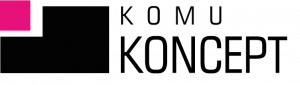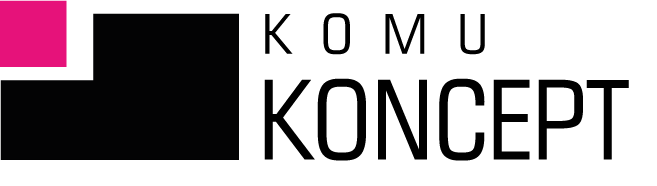"Oh, mom! I'm not a graphic designer and my posts look terrible!" "Jesus Christ! This Adobe is so expensive and so difficult." If you're looking for free or very, very, very inexpensive programs for creating graphics or movies, you've come to the right place. Plus, they're as easy to use as making tea.
Graphics
Canva
- free
- paid - monthly cost is $12.95 in the cheapest pro version
- free stock photos and paid ones (In prices starting from $1)
- interesting fonts (also with Polish characters)
- ready-made templates, "tailored" for the selected graphic format
- the ability to add your own photos, logos, and graphic elements
- exporting created graphics to your computer's disk
- Canva blog – where experts share their knowledge and show how to improve their graphic skills. Lots of inspiration and good practices.
- brand identification (you set default colors, fonts, logos).
- ability to upload your own fonts.
- converting graphics prepared in Canva into other formats – with one click. Example: you have made several graphics in the Facebook Post format and you want to have the same or similar ones in the Facebook Lead Ads format - you choose a new format, Canva changes the sizes and the only thing you have to do is arrange the elements on the graphic so that they look aesthetically pleasing.
- ability to create very simple animations.
- team work – sharing the results of work or working of several people on one project.
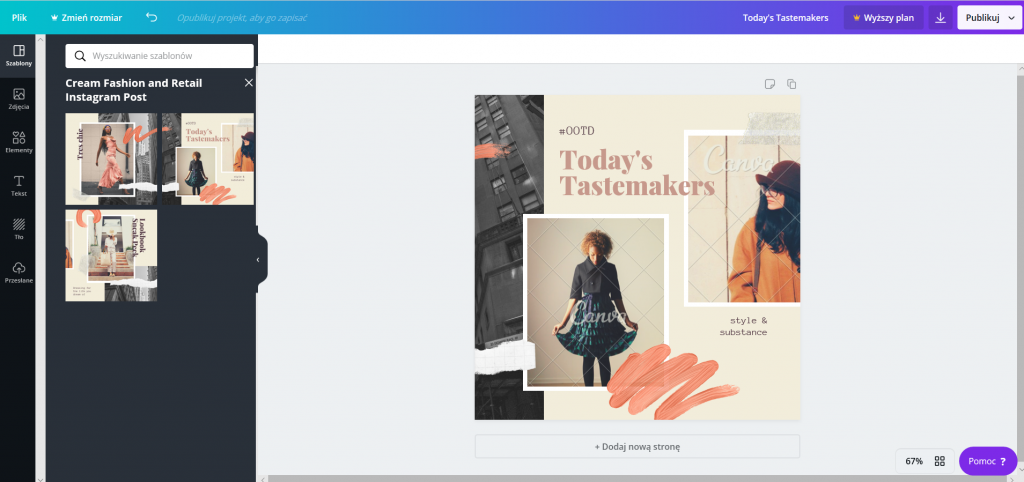
Social Image Resizer Tool
Simple and fast online tool, which allows you to customize and export the photo in the format of your desired social media graphic or another (custom customizations are possible).
Vector
At first glance Vector it's not a very intuitive program, but it's worth getting to know if you want to create vector graphics. A big plus is that it's free in 100%. You can use it online or install it on your computer.
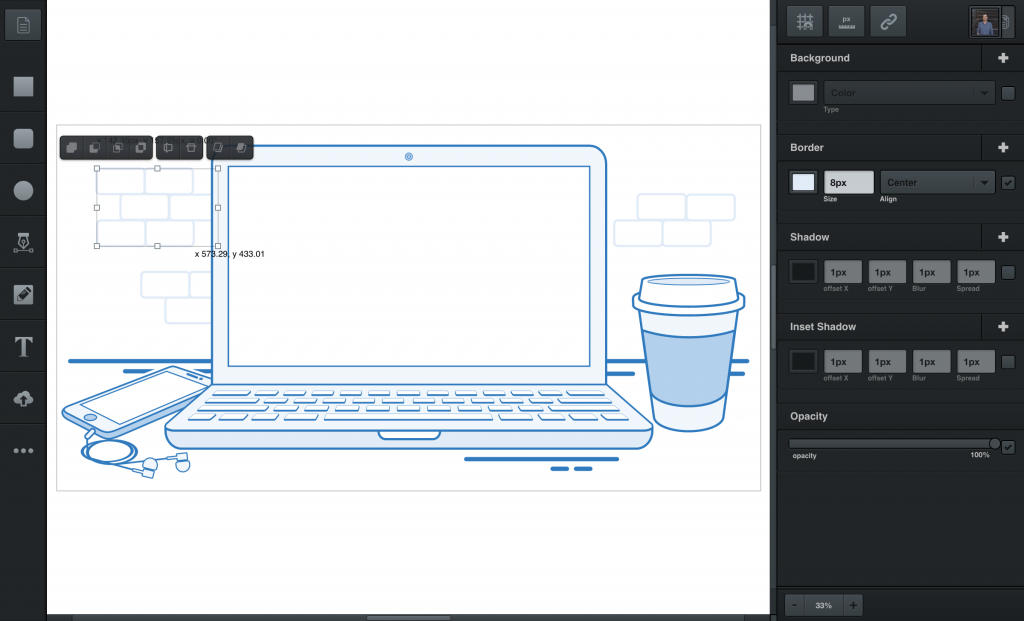
As part of the online package you can use:
- adding simple, geometric shapes (circles, squares or tools to create other shapes),
- free fonts,
- the ability to add your own photos, logos, graphic elements,
- exporting created graphics to disk.
Crello
Another program that you can use in free and pro versions. Crello not only templates for graphics, but also for films.
It looks remarkably similar to Canva. Coincidence? ;)
In the free version:
- there are 4,000 photos and illustrations,
- and 6,000 ready-made templates,
- it is possible to upload one font or use many free fonts,
- you can upload up to 100 photos,
- you have the opportunity to use stock photos available on the platform for $0.99.
In the version for $7.99 per month:
- all options from the free version,
- 12,000 ready-made templates,
- 20,000 free photos,
- 5 free photos from Depositphotos,
- you can upload 1000 photos,
- you can upload your own fonts (unlimited),
In the version for $19.99 per month:
- all options from the free version and the version for $7.99,
- 5,000 templates for video creation,
- the ability to upload your own videos,
- access to 2,000 premium video files,
- access to 4,000 animated elements,
- ability to remove watermark from video,
- 4 video formats
- full HD,
- 10 free photos from Depositphotos,
- you can upload your own photos and fonts (unlimited).
Pixlr
In 100% free, more advanced (but still easy to use). You can choose several program options, but we recommend two: PIXLR X and PIXLR PRO.
The first one is a simple editor, where you can upload your photos or use the ones available in the program. In addition to adding text, overlays or frames, there is the possibility of photo retouching - and this is probably the greatest strength of this tool.
With PIXLR PRO, you'll be dealing with an advanced photo editing and online graphics creation tool. If you've never used Adobe tools or Gimp, you might feel a bit lost at first. But don't worry, PIXLR shows you how to use its tools. It is worth taking the time and arming yourself with patience to then create tasteful graphics that will attract the attention of customers.
Video
Clipchamp
If one of your strategy goals is to create video content, but you have never done it from A to Z and you do not have the budget to hire a professional team, use e.g. Clipchamp. It is available in several options:
- free
- and paid (many options starting from $9 per month)
Invideo
in WEVIDEO there are no free options. You can choose packages starting from 5$ per month. To log in, you must first select the purpose for which the videos will be created: business, educational or private.
Moovly
The program has a free option, but if you want to save your creations on your computer, this option only appears in paid plans. MOOVLY is the most expensive program on this list. The cheapest package costs almost $25 per month (when paying in advance for a year).
Each of the above video creation programs has many templates. All of them share knowledge, tutorials on their blogs. Conclusion? Register on selected, free options and see which one you like. And get to work :)
Summary
As you can see, you don't have to be an all-rounder when it comes to creating graphics or videos for your social media. The programs I'm suggesting here are simple and inexpensive. They'll allow you to quickly master the basics and develop skills in these areas. All you need is the time and willingness to delve into a given program.
Read also:
- Organize Your Ad Account in 30 Minutes: About Naming Your Facebook Campaign
- Design Thinking at the Beginning of the Road, or What is Design Thinking All About?
- Make Your Ad Great: An Introduction to Facebook Ads Manager. Part 1
- Do Marketing Like Them: A Summary of 2019 Cultural Marketing Campaigns That Stole My Heart.
- Written by: Ola Dzwierzyńska
- Posted on: 2 Oct 2019
- Tags: graphics, movie program, graphics program, online programs, video